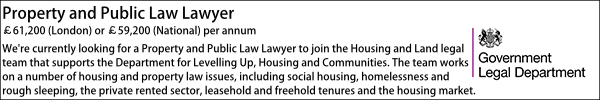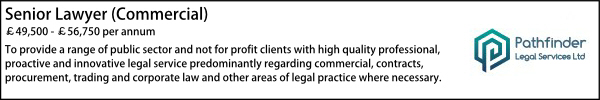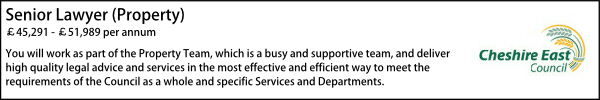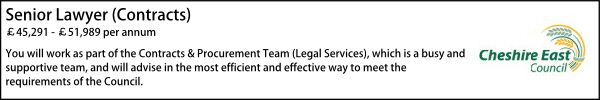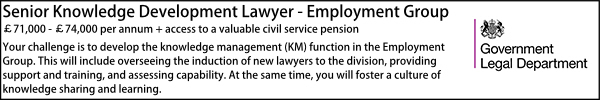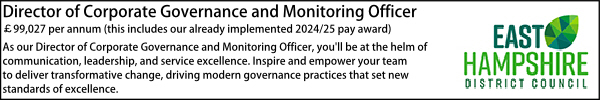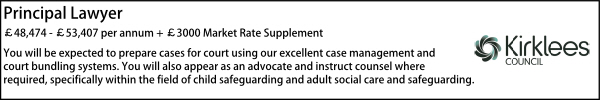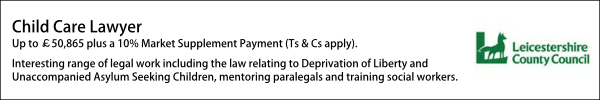About cookies
A cookie is a file containing an identifier (a string of letters and numbers) that is sent by a web server to a web browser and is stored by the browser. The identifier is then sent back to the server each time the browser requests a page from the server.
Cookies may be either "persistent" cookies or "session" cookies: a persistent cookie will be stored by a web browser and will remain valid until its set expiry date, unless deleted by the user before the expiry date; a session cookie, on the other hand, will expire at the end of the user session, when the
Cookies do not typically contain any information that personally identifies a user, but personal information that we store about you may be linked to the information stored in and obtained from cookies.
1. Cookies that we use
1.1 We use cookies for the following purposes:
- authentication - we use cookies to identify you when you visit our website and as you navigate our website (Public Law Jobs only)
- status - we use cookies to help us to determine if you are logged into our website
- analysis - we use cookies [to help us to analyse the use and performance of our website and services]
- cookie consent - we use cookies to store your preferences in relation to the use of cookies more generally
Here is a list of cookies that our site sends to your web browser:
Analytical/statistics
|
Cookie
|
Service
|
Function
|
|
__utma
|
(Service: Google Analytics)
|
This cookie keeps track of the number of times a visitor has been to the site pertaining to the cookie, when their first visit was, and when their last visit occurred
|
|
__utmz
|
(Service: Google Analytics)
|
This cookie keeps track of where the visitor came from, what search engine they used, what link they clicked on, what keyword they used, and where they were in the world when they accessed a website
|
|
_gat
|
(Service: Google Analytics)
|
Used to throttle request rate, limiting the collection of data on high traffic sites
|
|
_ga
|
(Service: Google Analytics)
|
Used to distinguish users by assigning a randomly generated number as a client identifier
|
|
_gid
|
(Service: Google Analytics)
|
Used to distinguish users
|
In order for Google Analytics to determine that two distinct hits belong to the same user, a unique identifier, associated with that particular user, must be sent with each hit.
The analytics.js library accomplishes this via the Client ID field, a unique, randomly generated string that gets stored in the browsers cookies, so subsequent visits to the same site can be associated with the same user.
Using cookies allows analytics.js to identify unique users across browsing sessions, but it cannot identify unique users across different browsers or devices.
Necessary
|
Cookie
|
Function
|
|
cookiesck
|
Allows our cookie and privacy policy popup to function
|
|
jpanesliders_event-sliders
|
Allows our event slider to function
|
|
jpanesliders_stat-pane
|
Allows our event slider to function
|
|
Is-popup
|
Prevents adverts being shown too frequently to users
|
|
rl_modals
|
Prevents adverts or content being shown too frequently to users
|
|
wf_browser_dir
|
Used by site administrators to maintain a snapshot of a particular configuration
|
|
wf_imgmanager_dir
|
Used by site administrators to maintain a snapshot of a particular configuration
|
2. Cookies used by our service providers
2.1 Our service providers use cookies and those cookies may be stored on your computer when you visit our website.
2.2 We use Google Analytics to analyse the use of our website. Google Analytics gathers information about website use by means of cookies. The information gathered relating to our website is used to create reports about the use of our website. Google's privacy policy is available at: https://www.google.com/policies/privacy/.
3. Managing cookies
3.1 Most browsers allow you to refuse to accept cookies and to delete cookies. The methods for doing so vary from browser to browser, and from version to version. You can however obtain up-to-date information about blocking and deleting cookies via these links:
- https://support.google.com/chrome/answer/95647?hl=en (Chrome);
- https://support.mozilla.org/en-US/kb/enable-and-disable-cookies-website-preferences (Firefox);
- http://www.opera.com/help/tutorials/security/cookies/ (Opera);
- https://support.microsoft.com/en-gb/help/17442/windows-internet-explorer-delete-manage-cookies (Internet Explorer);
- https://support.apple.com/kb/PH21411 (Safari); and
- https://privacy.microsoft.com/en-us/windows-10-microsoft-edge-and-privacy (Edge).
3.2 Blocking all cookies will have a negative impact upon the usability of many websites.
3.3 If you block cookies, you will not be able to use all the features on our website.